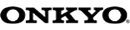About the Onkyo TX-DS898 A/V Receiver

More and more A/V receivers include 6.1-channel processing. Far fewer include a sixth channel of power to drive a back surround speaker. Fewer still include a seventh channel of power for driving a pair of back surround speakers. Not only does Onkyo's TX-DS898 do just that, but we're talking 7 channels x 110 full-bandwidth-rated watts of high-current, low-impedence power, built on a foundation of impeccable Onkyo construction! This beefy receiver also employs Onkyo's WRAT (Wide Range Amplifier Technology) to deliver frequency response all the way out to 100kHz. Your 360º home theater soundfield will teem with clarity, dynamics, and intensity!
The TX-DS898 has all your surround sound options covered, with built-in decoding for THX Surround EX, DTS-ES, and Dolby Digital DVDs. You also get Dolby Pro Logic II processing and DTS Neo:6 modes to transform stereo music and older Dolby soundtracks into 5.1 and 6.1 sound, respectively. THX Select enhancements like Re-EQ™, Timbre Matching™, and Decorrelation™ ensure cinematic realism.
This receiver also boasts advanced 192kHz/24-bit digital-to-analog converters to guarantee stunning sound from any digital source. And digital upsampling delivers smoother, more natural sound from standard CDs, too! Direct/pure audio mode further enriches your music listening — unused circuitry is shut down to keep even the faintest noises from compromising your audio.
System control is easy, thanks to a learning/multibrand remote with macros. Dual-room/dual-source capability lets you thrill to full surround sound in your main listening area, while your housemates enjoy a stereo source in a different room! And since The TX-DS898 has both preamp-level and speaker-level outputs for the second zone, you can just add a pair of speakers to that location and you're ready for multi-room sound.
Details:- 110 watts x 7 channels into 8 ohms (20-20,000 Hz) at 0.08% THD
- THX Select
- THX Surround EX, DTS-ES, Dolby Digital, and Dolby Pro Logic II decoding
- DTS Neo:6 modes
- 192kHz/24-bit DACs
- digital upsampling (from 44.1k to 88.2k, or 48k to 96k)
- direct/pure audio mode
- dual-room/dual-source stereo speaker-level and preamp-level audio outputs
- backlit, learning/multibrand remote with macro capability
- digital inputs: 5 optical (including 1 front-panel), 3 coaxial
- digital outputs: 2 optical
- component video switching: 2 in, 1 out (50MHz bandwidth)
- 6 A/V inputs (including 1 front-panel and 6 S-video)
- 3 audio inputs
- 7.1-channel preamp input/output
- composite to S-video conversion
- 12-volt trigger for zone 2
- on-screen display (requires TV with direct video input)
- 40 AM/FM presets
- 17-1/8"W x 6-7/8"H x 18-3/4"D
- warranty: 2 years
What's in the box:
Onkyo TX-DS898 A/V Receiver owner's manual
- AM/FM/Dolby Digital/DTS receiver
- RC-460M wireless remote
- 2 "AA" batteries
- AM loop antenna
- FM wire antenna
- Instruction manual
- "Basic Operation Guide"
- Warranty sheet/registration card
- "7 Days Customer Service" note
- Unpacking guide sheet
Customer reviews for Onkyo TX-DS898 A/V Receiver
Loading...
Loading reviews...
Thanks for submitting your review
Customer photos
This review was collected as part of a promotion
Pros:
Cons:
More details on the Onkyo TX-DS898 A/V Receiver

Features & specs
Product Research
Features
Remote Control Functions
Inputs and Outputs
THX Select Certification: This unit has been built and tested to conform to the high standards of sound and build quality set by the THX Select Certification program. A "THX Cinema" mode can be activated to apply signal processing that ensures the sound you hear while watching movies is the exact sound as the movie director had intended it to be heard. All THX Select Certified receivers include Re-Equalization, Timbre Matching, Adaptive Decorrelation, Bass Management, Bass Peak Level Manager, and Loudspeaker Position Time Synchronization (delay).
THX Surround EX: THX Surround EX soundtracks have an additional surround channel signal matrix encoded into the standard surround channel signals of a Dolby Digital soundtrack. When a THX Surround EX soundtrack is decoded and played back through a 7.1 channel system, you can hear more detailed imaging behind you. Although THX decoding produces the best results with soundtracks that have been recorded with THX Surround processing, this feature can be used, with varying results, with any Dolby Digital or DTS 5.1 channel soundtrack. This unit provides amplification for seven channels and allows you to use two back surround speakers which are normally placed behind the two regular surround loudspeakers.
WRAT (Wide Range Amplifier Technology): This technology uses low-negative-feedback circuit topology for accurate signal reproduction, improved dynamic signal-to-noise ratio, and better delivery of power peaks.
192kHz/24- Bit Digital-to-Analog Converters: This receiver is equipped with six 192kHz/24-bit DACs to decode and play high-resolution recordings.
Upsampling Mode: This mode may be turned on to convert the incoming sampling frequency of a digital signal to twice the original frequency, for even greater playback detail. In addition, analog signals can be processed as digital signals with 96kHz upsampling and 24-bit quantization. This mode is available for pcm digital and analog audio signals and the listening mode is set to "stereo" or "surround".
Construction: The steel chassis has ribbed side panels and large non-resonant feet to resist vibrations. The front panel is aluminum to enhance overall chassis rigidity and long-term durability.
IntelliVolume: Allows you to individually set a volume correction of -12dB to +12dB for each source to prevent large jumps in volume when switching from one source to the other.
Power On Volume: The volume can be set to a given level (adjustable) each time the receiver is turned on, or it can be set to "last" so the volume stays the same as when it was turned off.
On Screen Display (OSD): An OSD can be displayed on your television for easy system setup. The OSD can be sent through the S-video or composite video monitor output but is not sent through the component video output of the receiver. The joystick/enter button on the remote makes display navigation and setting adjustment simple and convenient.
Component Video Input/Output: This unit has 2 Wide-Band component video inputs and one component video output (Y, Pb, Pr) that are HDTV and Progressive scan capable.
Composite to S-Video Conversion: This unit is equipped with a simple Y/C separation circuit that converts incoming composite video signals to S-video signals for output through the S-video monitor output. This feature allows you to connect your television to the S-video monitor output of the receiver to view signals from composite video and S-video sources; instead of running composite video and S-video cables to your television, only an S-video cable will be needed.
Zone 2 Powered Capability: This receiver includes connections for one pair of Zone 2 stereo speakers. Unlike receivers that have "A" and "B" speaker outputs that must play the same source whenever they are simultaneously active, one source may be played through the main speaker outputs while another source is played through the Zone 2/Back Surround speaker outputs. This feature allows you to connect a second set of speakers, place them in a separate room, and have one stereo source play in your main listening room, while another plays in remote location. The unit has binding post speaker outputs for Zone 2 left and right speakers. If desired, you can control the Zone 2 output from the second room by purchasing an optional IR remote control system and locating the remote sensor in the Zone 2 room. The volume setting of the Zone 2 speakers can be set independently of the volume setting for the main zone speakers. You may select different sources for the main and Zone 2 rooms (2 channel only). When a source is being played in Zone 2, the source selected for the main zone can only be played in the "Stereo" or "Direct" modes; a surround mode cannot be used in the main zone while the Zone 2 output is being used. Note that digital signals cannot be played in Zone 2, so the source selected as the Zone 2 source must be connected to the receiver with analog inputs.
Assignable Digital Inputs: Allows you to tell the unit which input source is connected to which digital input jack. You can also assign each input as "All" (which automatically detects Dolby Digital, DTS, PCM or Analog), "DTS" (which decodes only DTS) or PCM (which decodes only PCM).
Multi-Channel Input: The receiver is equipped with a 7.1 multi-channel input for compatibility with future 5.1 or 7.1 channel decoders. The input consists of left front, right front, center, left surround, right surround, surround back left, surround back right and subwoofer RCA inputs.
Direct/Pure Audio Button:
- Direct Mode: the direct mode outputs the sound without adjustment or filtration. In the direct mode, the subwoofer output is inactive and all sound is sent, as is, to the right and left channel speakers only.
- Pure Audio: same as the direct mode except that pure audio mode also turns off the display window, turns off the power supply to the video circuitry and minimizes the sources of noise for maximum high-fidelity music playback
Listening Modes:
- Stereo: all input is sent to the left and right front speakers. Subwoofer can also be used for playback.
- Direct/Pure: for purest sound, all sound is sent to the front left and right speakers only and no sound is sent to the subwoofer. Pure mode switches off display lights and video circuitry.
- Mono Movie: creates a surround sound effect from mono sources. The center channel delivers unprocessed sound, whereas the other channels deliver center channel sound processed with an appropriate amount of reverberation to recreate the atmosphere of a movie theater.
- Dolby Digital Surround: standard Dolby Digital with up to 5.1 channels
- DTS: standard DTS with up to 5.1 channels
- DTS-ES Discrete 6.1: with the addition of the surround back channel (speakers located behind you), this new format has all 6.1 channels recorded independently for a completely discrete digital format. The surround back channel adds spaciousness and depth to the soundtrack.
- DTS-ES Matrix: this format has the surround back channel matrix encoded into the left and right surround channels. In this case the surround back channel is not discrete, but the decoded information from the surround back speakers adds depth relative to standard DTS software.
- DTS Neo 6: this mode simulates 6.1-channel output from a two-channel source such as a VCR or CD player. There is a Cinema mode, which makes movement more realistic. There is also a Music mode, which adds a natural spaciousness to the music.
- Pro Logic II: this mode is a new generation 5-channel surround system that provides performance between 4 channel Pro Logic Surround and 5.1 channel Dolby Digital Surround. This mode can be set to the Movie mode designed for playing movies and the Music mode designed for listening to music.
- THX Cinema: conventional 5.1channel THX mode for use with Dolby Digital, DTS and Dolby Pro Logic sources
- THX Surround EX: allows you to extract an extra channel, which is added in the mixing of some soundtracks using Dolby Digital Surround EX. This is the surround back channel which places sound behind the listener. Note that this mode will also work with some 5.1-channel material that is not specifically encoded for it, although how pleasing the result will be depends on the particular program. This unit has amplification for the back surround speakers as well.
- T-D (Theater-Dimensional): simulates surround sound when only front left and right speakers are used. To receive the full effect in this mode, there is an optimum listening position (sweet spot) where the listener must be.
- Enhanced 7: produces a natural surround environment by using 7 speakers, with sound effects moving smoothly toward the surround back. This can be used for both music and TV sports programming.
- Orchestra: this mode is best suited for classical and opera music. The center channel is turned off and the surround channels are emphasized to widen the stereo image. This will simulate the natural reverberation created in a large concert hall.
- Unplugged: this mode is suitable for acoustic instrument sounds, vocals, and jazz music. By emphasizing the front stereo image, it simulates the acoustics encountered at stage front.
- Studio-Mix: this mode is for rock and pop music. Playing music in this mode will give you a lively soundfield with a powerful acoustic image that will make you feel like you are in a club.
- TV Logic: the TV Logic Mode offers the acoustics of a TV program being aired in the studio. It enhances the entire surround soundfield and clarity of conversation.
- All Ch Stereo: this mode can only be used with 2-channel sources and is designed for playing background music. The front, surround and surround back channels create a stereo image that encompasses the entire area.
Bass Management and Speaker Setup: Speaker size settings can be made to ensure that small speakers do not receive full-range signals and to tell the receiver where to send signals. Speaker distance settings are used by the receiver to calculate and set the delay times required for proper surround sound playback.
- Front Speakers: speaker size may be set to "Large" or "Small", and speaker distance may be set in the range of 1-foot (0.3 meter) to 30-feet (9 meters) in .5 foot (0.15 meter) increments
- Center Speaker: speaker size may be set to "Large", "Small" or "None", and speaker distance may be set in the range of 1-foot (0.3 meter) to 30-feet (9 meters) in .5 foot (0.15 meter) increments
- Surround Left and Right Speakers: these can be set to "Large" , "Small" or "None", and speaker distance may be individually set in the range of 1-foot (0.3 meter) to 30-feet (9 meters) in .5 foot (0.15 meter) increments. Large cannot be selected if Small is selected for the front speakers.
- Surround Back: you can select None, Large or Small (Large can only be selected if Large is selected for the left and right surround speakers). You can individually set the distance range between 1-foot (0.3 meters) to 30 feet (9 meters) in .5 foot (0.15 meter) increments.
- Subwoofer: the subwoofer setting may be set to "Yes" or "No", and speaker distance may be set in the range of 1-foot (0.3 meter) to 30-feet (9 meters) in .5 foot (0.15 meter) increments. The bass peak level may be set to prevent distortion and possible damage to your subwoofer and a bass peak level limiter can be turned on.
- Powered Zone 2: Zone 2 is set to Activated or Not Activated. When activated, the surround back/zone 2 outputs (both powered and line level) output the zone 2 source. When not activated, the surround back/zone 2 outputs the surround back information.
Re-Equalization Circuitry: This circuitry provides a subtle high-frequency roll off for proper playback of soundtracks in the home. This feature provides the means to easily remove excess treble response from soundtracks that were originally equalized to sound best in a large theater.
Front Effect: Removes any DSP reverberation from the front three loudspeakers in recordings that have too much reverberation.
Reverb Level Adjustment: You can adjust the depth of reverberation applied to a signal to suit the playback material, room acoustics and personal preferences. The reverb level may be set to low, middle, or high.
Reverb Time: You can adjust the reverb time of a signal to suit the playback material and room acoustics. The reverb time may be set to short, middle, and long.
Listening Angle: Allows you to select the listening angle that is closest to your listening angle.
Front Expander: Spreads out the sound from the front speakers for the feeling of a wide sound space. This can be turned on or off.
Virtual Surround Level: Adjusts the virtual surround level from -3 to +3dB.
Dialog Enhance: Allows you to adjust the center speaker level to make dialogue easier to hear.
Source and Preset Naming: You may enter a name of up to 10 characters in length to each source and each radio preset.
Sleep function: From the remote, you can set the unit to automatically turn off after as much as 90 minutes or as little as 10 minutes; choices are presented in 10 minute increments.
Multibrand/Learning Remote with Joy Stick Button: The supplied wireless remote is a multibrand/learning remote. The remote is pre-programmed to operate Onkyo CD, DVD, MD, and cassette players and other brands of A/V components. Also, the remote can learn up to a total of 408 commands from infrared remotes of other brands of equipment. The actual number commands the remote can learn may vary depending on the particular codes learned. A joystick button simplifies menu navigation and doubles as an "enter" button.
Illumination: There is a "LIGHT" button on the remote that turns green button back lighting on/off. When the "LIGHT" button is pressed to turn on the illumination, the buttons remain illuminated until 5 seconds after the last button is pressed. Pressing the "LIGHT" button while the buttons are illuminated will turn off the illumination.
Macros: Nine macros, consisting of as many as 16 button operations each, can be programmed into this remote. With the press of a single button, each macro will perform a series of up to 16 button operations in sequence.
Display Dimmer: Allows you to set the display illumination to normal, dark or very dark.
Front panel:
- Headphone jack: standard headphone jack (1/4 inch)
- Video 5 input: RCA stereo jacks, RCA composite video jack S-video jack and optical digital jack
Rear panel:
- FM Antenna input: threaded female F-connection
- AM Antenna inputs: spring clips
- Phono input: RCA stereo jacks
- CD input: RCA stereo jacks
- Tape input/output: RCA stereo jacks
- Video 1 input/output: RCA stereo jacks, RCA composite video jacks and S-video jacks
- Video 2 input/output: RCA stereo jacks, RCA composite video jacks and S-video jacks
- Video 3 input: RCA stereo jacks, RCA composite video jack and S-video jack
- Video 4 input: RCA stereo jacks, RCA composite video jack and S-video jack
- DVD input: RCA stereo jacks, RCA composite video jack and S-video jack
- Component Video Input 1: RCA Y, Pb and Pr input
- Component Video Input 2: RCA Y, Pb and Pr input
- Component Video Output: RCA Y, Pb and Pr output
- Multi-Channel Input: RCA inputs for left front, right front, center, left surround, right surround, surround back left, surround back right and subwoofer outputs from a multi-channel decoder
- Monitor output: RCA composite video jack and S-video jack
- Preamp Outputs: eight RCA jacks (left/right front, center, left/right surround, left/right surround back/zone 2, and subwoofer)
- Zone 2: RCA stereo jacks and RCA composite video jack (fixed volume)
- Coaxial 1 Digital Input: coaxial digital (female RCA) input (this input may be assigned to the DVD, CD, Video 1, Video 2, Video 3, Video 4, or Tape)
- Coaxial 2 Digital Input: coaxial digital (female RCA) input (this input may be assigned to the DVD, CD, Video 1, Video 2, Video 3, Video 4, or Tape)
- Coaxial 3 Digital Input: coaxial digital (female RCA) input (this input may be assigned to the DVD, CD, Video 1, Video 2, Video 3, Video 4, or Tape)
- Optical 1 Digital Input: Toslink digital input with plastic protective plug (this input may be assigned to the DVD, CD, Video 1, Video 2, Video 3, Video 4, or Tape input)
- Optical 2 Digital Input: Toslink digital input with plastic protective plug (this input may be assigned to the DVD, CD, Video 1, Video 2, Video 3, Video 4, or Tape input)
- Optical 3 Digital Input: Toslink digital input with plastic protective plug (this input may be assigned to the DVD, CD, Video 1, Video 2, Video 3, Video 4, or Tape input)
- Optical 4 Digital Input: Toslink digital input with plastic protective plug (this input may be assigned to the DVD, CD, Video 1, Video 2, Video 3, Video 4, or Tape input)
- Optical Digital Output: two Toslink optical digital outputs (these outputs are active only when a digital source is selected; when an analog source is selected, the digital output does not provide a useable signal)
- Speaker outputs: all speaker outputs are binding posts (not 5-way because there is a plastic collar that prevents the use of spade connectors). These consist of posts for front (left and right), center, surround (left and right), surround back/Zone 2 (left and right) speakers
- RI remote control jack: one 1/8" jack for compatible Onkyo components
- IR In Main input: 1/8" jack allows you to connect an optional IR sensor in case the unit is located somewhere where IR beams cannot reach the front panel IR sensor
- IR Main output: 1/8" jack allows you to connect an optional IR emitter to control the other components in the system
- 12V Trigger: 1/8" jack allows you to activate a connected device from each input source when using an optional component which accepts a 12V trigger input
- AC outlets: Two switched AC outlets, maximum total 120W 1Amp
Loading...
Loading accessories...
Customer Q&A
Loading...
Loading articles...